Magic Keys is a must-have for Forex traders.
I myself don’t place a single trade without it.
It can help you with both your risk management and trade management, all while helping you trade faster and with less hesitation.
One of the most, if not the most important thing in Forex trading is risk management, which Magic Keys excels at.
In this post, we’ll review Magic Keys and see what the hype is about.
Get Magic Keys for 10% off by using code CREATIVECURRENCY
What is Magic Keys?
Magic Keys is a tool developed by Raja Banks from WicksDontLie. Raja is one of the most transparent Forex traders on the internet, and his methods have helped me personally turn my trading around.
Magic Keys is an expert advisor that works with MetaTrader 4, MetaTrader 5, and cTrader. The expert advisor connects to a virtual or physical keypad that has a number of keys on it that helps you open, close, and manage trades with ease.
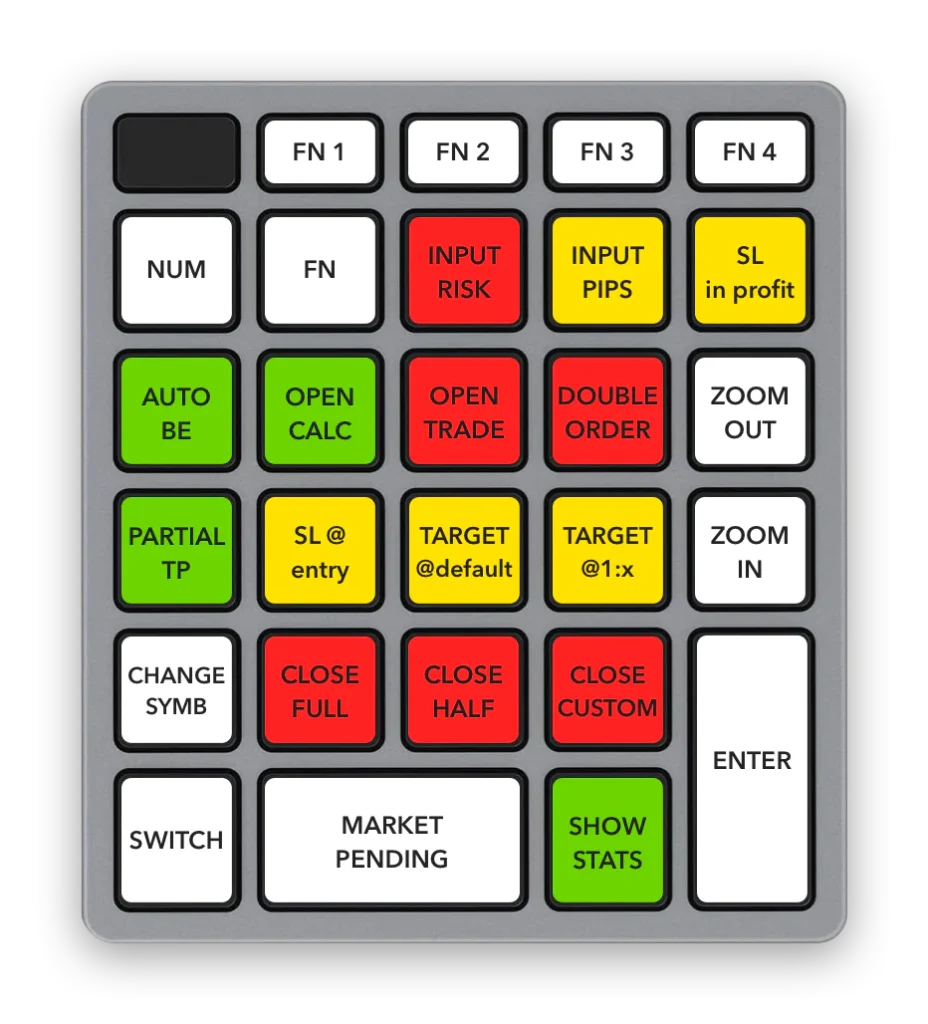
The best way to do a Magic Keys review is to actually show you what the software does for you:
Risk management
Magic Keys lets you program three different forms of risk in the software settings:
- By percentage of account
- By dollar amount
- By fixed lot size
If you choose percentage of account, Magic Keys will automatically calculate your lot sized based on your stop loss and your account percentage.
So if you have a $1000 account and you have set a risk of 2% per trade, Magic Keys can make sure that the stop loss you set will always equal $20. This way, you don’t have to fiddle with fractions and decimal points and pull up a pip value calculator every time!
If you choose dollar amount, Magic Keys will automatically make sure that your stop loss always equals the amount that you set. If your trading plan is to always risk $100 per trade, the Magic Key will do the math for you.
Finally, if you choose fixed lot size, the software will always open lots of the size you have set.
Trade planning
Once your risk management parameters are set, you can use Magic Keys to place a trade.
There are two ways you can place a trade with this tool:
Immediately, or visually by using horizontal lines in MetaTrader.
When you want to plan a trade, you’ll hit the “Open Calc” key to bring up two lines. By default, the position is a buy, so the stop line will be below price and the take profit line will be above.
You can press the “Switch” key to flip these around.
You can click and drag the stop line and take profit line to whatever levels your trade idea entails. As you drag the stop line, Magic Keys automatically adjusts your lot size according to the parameters you set.
You can also hit the “Market/Pending” button to change your order type into a buy stop or a sell stop. The level is adjusted by dragging the yellow line up and down to whatever price you’re looking to get in.
Trade management
The other area that we’d like to highlight in this Magic Keys review is the fantastic trade management options available to you.
Trade management is all about securing profits and eliminating risk, and this software excels at helping you do just that so you can focus on the charts instead of fiddling with settings.
Stops at break even
The first and foremost way to elimiate risk on any position is to move your stops to break-even. This way, even if the market turns on you, you still don’t lose any money.
You just have to push a button on Magic Keys and it will automatically move your stop loss to break even.
Closing your entire position
When you’re in profit and are satisfied with your trade, or if you need to quickly get out of a position that is turning on you, you can hit the Close Full button and the software will immediately close your entire position.
Closing half your position or a custom percentage
In some cases, if you feel that price may be going against you, you can close half your position or a custom percentage of your trade. You can also use this to secure partial profits in a position that is going your way.
Partial take profits
Some trading plans involve multiple take-profit levels. This is a little complex to set up in MetaTrader without any additional tools, but you can easily do it with Magic Keys.
The software lets you configure how much of the position should be closed when the take-profit level is hit.
Preventing over-trading
Finally, one of the most innovative features in this software is loss prevention. You can program how much you’re willing to lose per day, and once that percentage is hit, or your risk per trade is too great to take another trade, the software will not let you place any new trades.
You can also set the maximum number of positions you take in one day. Once you hit that limit, you’ll get a message saying “No trades left for today”.
How Magic Keys can revolutionize your trading
As soon as my purchase went through and I set it up, I realized that it is well worth the money.
The risk calculation is VERY helpful and makes sure that you’re making the most of every trade in terms of potential profit, as well as preventing any more losses than what you can tolerate.
Also, the ability to close positions and partial positions nearly instantly helps you secure profits without too much extra effort.
How many times have you seen the market go in your favor only to turn on you right away?
Another advantage is that you can just Magic Keys to manage your positions in MetaTrader even if you’re using TradingView in your browser.
Magic Keys On Screen
This tool is available both as a physical keypad that hooks up to your computer as well as an On-Screen version that just displays as a window on your computer.
The keypad is much more expensive than the On-Screen version, so if you’re still unsure, you can buy the On-Screen version first and then think about the keypad whenever you’re ready.
One disadvantage of the On-Screen version is that it eats up a bit of screen real-estate, so it will end up blocking a part of your charts.
The On-Screen version gets you a coupon code for the keypad, too.
Get Magic Keys for 10% off by using code CREATIVECURRENCY
Buying Magic Keys with Dominion Markets
If you do your trading with Dominion Markets, you can use the commissions you pay them over the course of your trading to buy Magic Keys.
Conclusion
The final word in this Magic keys review is that managing your risk and your positions is the key to success in the Forex market. If you can create a tactical advantage for yourself using Magic Keys, it is well worth the cost.
Simply opening positions that are a full 1-2% of your account(not more, not less) can help you make rapid and compounding gains.
