MetaTrader 4 and MetaTrader 5 are very powerful trading platforms, but the way to count pips is not very intuitive at first.
Once you get the hang of it, though, it’s pretty easy. In this post, we’ll show you four ways to count pips on MT4 and MT5, and we’ll also take a look at how to see the approximate value of one pip.
These instructions work for MT5 too.
Count pips in MT4 using the Crosshair tool
The best way to count pips in MT4 is to use the Crosshair tool. You can find the Crosshair tool in the toolbar at the top of your trading window or hit Control-F to activate it.
With the crosshair tool active, first click on the point in the chart where you want to start measuring from, and then drag to where you want to finish measuring at.
Without letting go of the mouse button, look at the position of the crosshairs on the chart. There will be two numbers next to it.
One number is the number of candles from point A to point B, and the other number is the number of points.
Multiply the number of points by 10 to get the number of pips!
Remember, in MT4 charts, the word they use is points. One point is actually 1/10 of a pip, as most brokers now use micro-pips in their quotes.

Count pips in MT4 using two horizontal lines
This method is rather cumbersome, but it’s useful if you want to have a lot of measurements ready for you to visualize.
With the crosshair tool, you have to keep clicking and dragging to see the number of pips. With this method, you’ll just be able to eyeball the amount.
Draw one horizontal line at the place you want to start calculating from, and draw a second horizontal line where you want to stop.
On the right side of the chart at the Y axis, you’ll see the exact price the horizontal lines are at. Just mentally subtract the lower value from the higher value to get the number of pips.
How to count pips on MT4 mobile(Android and iOS)
The crosshair tool on the mobile version of MT4 does not work exactly like the desktop version, so to count pips on MT4 mobile, you’ll have to implement a little hack.
Go to the drawing menu(the shapes icon) and select the trendline.
Begin drawing the trendline from the area you want to start measuring from, and drag it to the area you are measuring to.
Make sure you’re still in the dragging mode and the trendline has not been fixed to the chart yet.
In the top left corner of the screen, you’ll see a little number: that’s the number of pips.

How to count pips instead of money in a trade
When you have an open trade in MT4, it will directly show you your profit or loss in the terms of your account currency.
That means it will automatically do the math and calculate the value per pip.
However, you may want to see how many pips you are in profit.
To do this, right-click on the profit/loss column in the Trading Terminal, and go to “Profit” and select “As Points”.
Now, the profit/loss of each trade will be shown in pip terms, and the amount of real money will be shown below in the total.
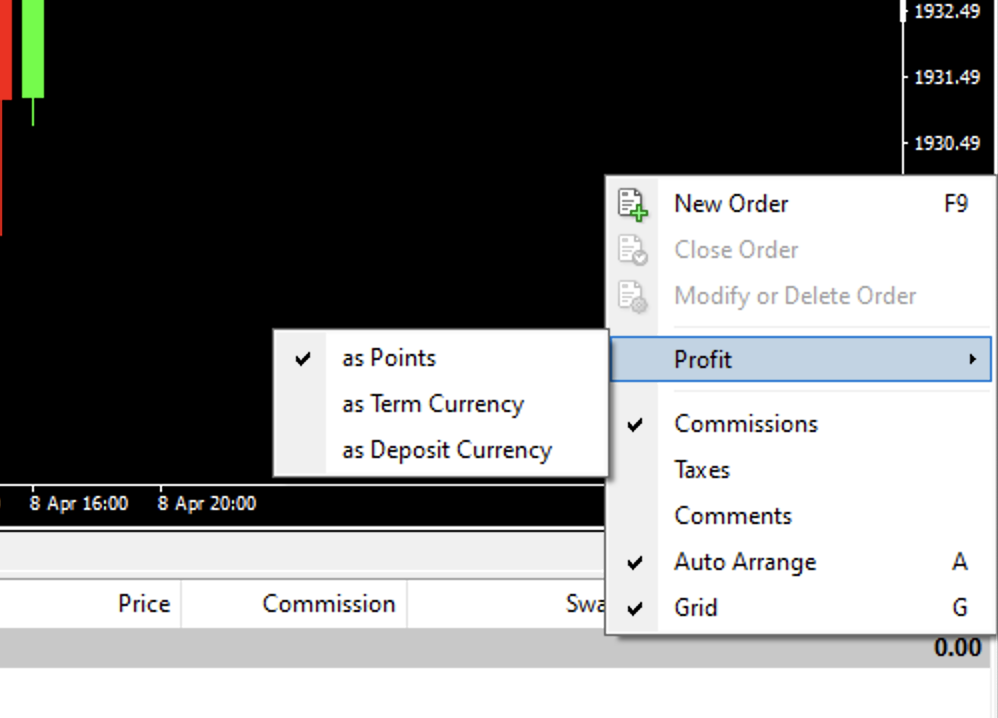
More: MT4 color schemes
Conclusion
Knowing the number of pips is crucial for any trade. Most of the time, you’ll find yourself using the crosshair method as it is the easiest one to use.
